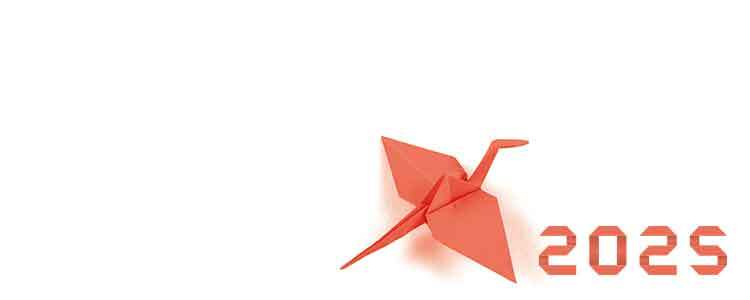

We are pleased to inform you that from today another new function is added to the iPad Application version “Canon Musical Score Viewer”. With this new function, users can select the area and change its tempo on the screen.
We have received some feedback from the users noting that the automatic page-turner function is convenient but it could be improved so that pages can also be turned at the desired timing. By combining the two functions, our newly released function of tempo alteration and page-tuner control function (control of area and speed), users now can turn pages at their exactly desired timing.
<How to use>
We hope you will keep enjoying music with Digital Musical Score Canon.